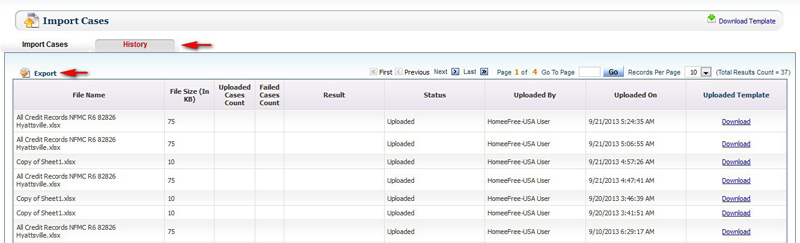Introduction
The RxOffice® Premium portal offers Counselors the option to Import Cases from another source without having to create a new case in the portal.
Role Privilege
For the Counselor to access this feature, the User must have the Import Case role and corresponding privilege assigned to them as seen below, which can be found under the Administration Module Name
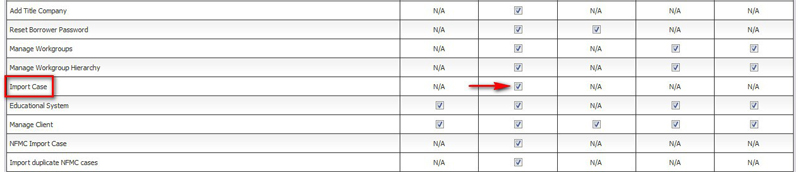
Once the Counselor has the Import Case privilege, the Counselor would see the feature provided under the Admin Tab.
Import Case Screen
The Counselor would need to click on Import Case from the Admin Tab to see the below screen:
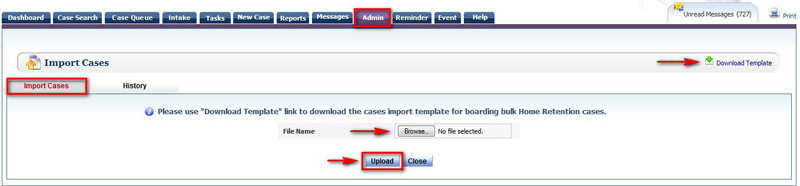
Once the screen appears, the Counselor would need to browse from the computer and then upload the specific case to the portal. If there is more than one case, then the Counselor would need to use the Download Template to upload the cases.
Once the cases have been uploaded, the Counselor has the option to see if the cases are on the portal by clicking on the History tab on the Import Cases Screen and the current cases would be listed as seen below: