Bulk Printing
Bulk Printing provides user with the option to either print or email a batch of documents at the same time, instead of one at a time, which can be time consuming. To access the Bulk printing screen, click on Bulk Printing on the dashboard and the below screen appears:
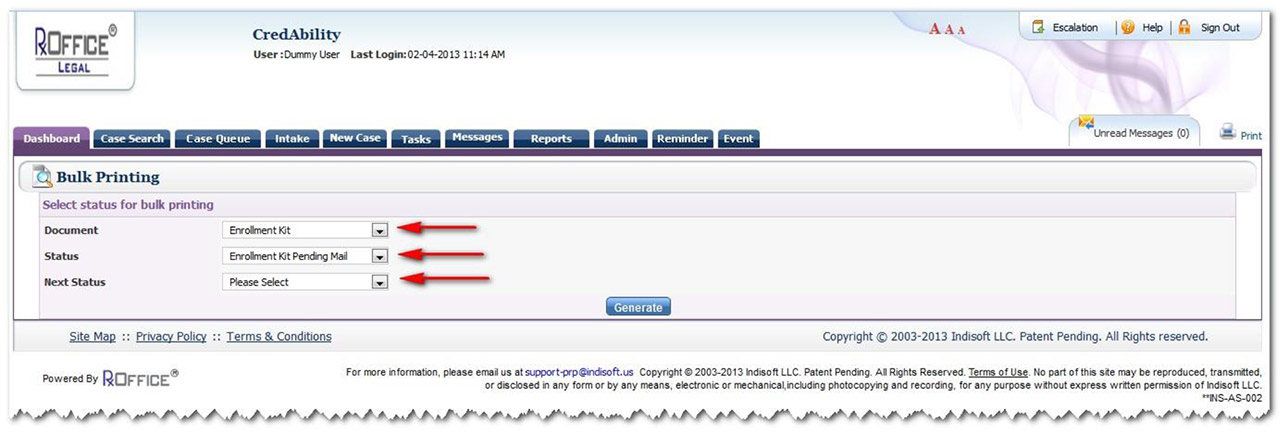
The user will need to select the status from each of the drop down menus and then click on the generate button. Once generate is clicked, the user should see the below screen:
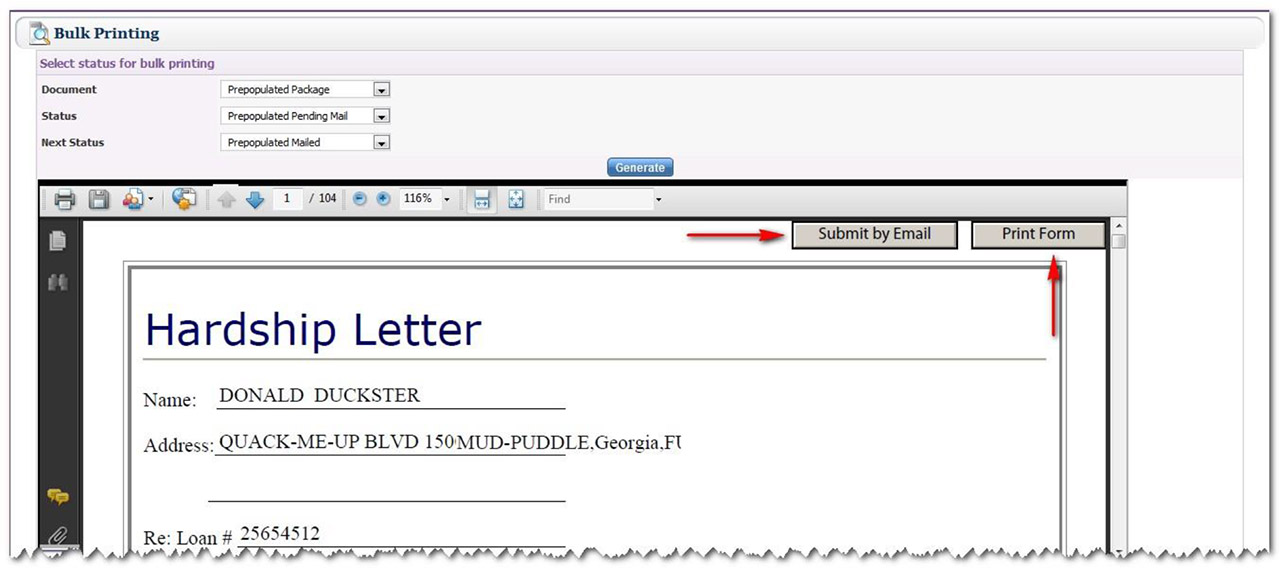
The user now sees the documents and is given the option to either email them or print them. The user can click on either the submit by email or print form buttons designated by the red arrows or click on either the print or email icons located below the next status drop down menu.



