User Designation Set-up
The User Designation Setup feature provides users a way to create their own duties or projects for a certain case as well as another way to manage these duties. Also certain features such as the round robin, term digit, and last alpha algorithm columns are seen.
To access this feature, click the Tasks Tab-> select User Designation Setup and the following screen will be seen, Manage Designated Case Rule:
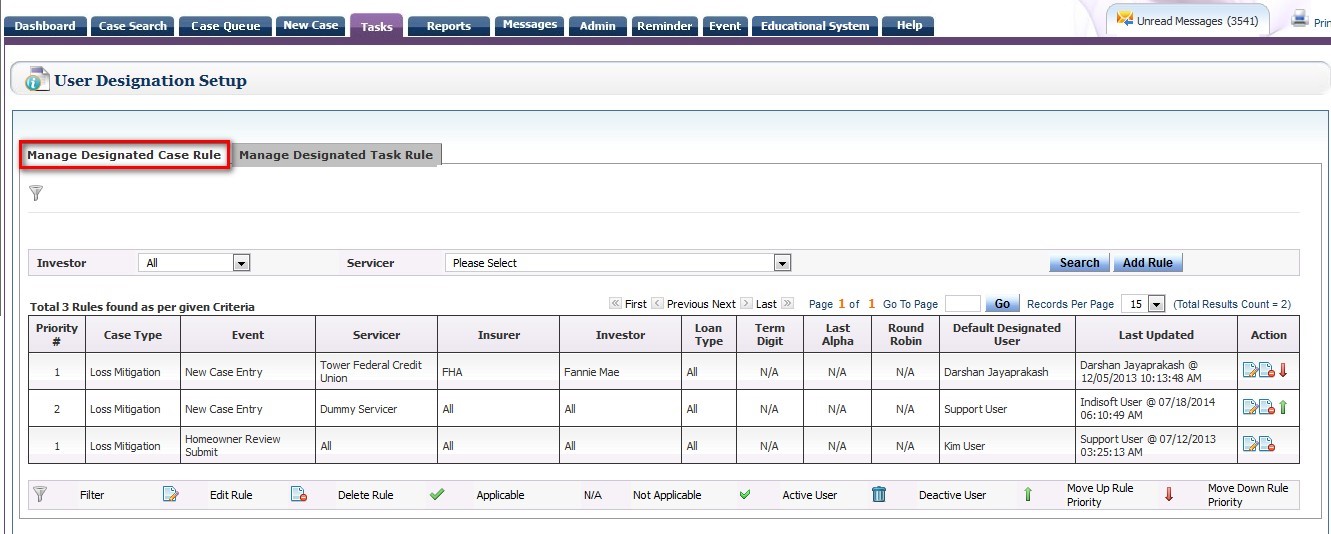
Based on the search criteria, the Manage Designated Case Rule feature provides a list of results to the user to see what current action has happened for each case and the best way to keep a track of them.


