Steps to Import HCO Cases
The RxOffice® Premium portal provides the Counselor to Import HCO cases. HCO cases will be able to be imported one at a time. Also the Counselor will first need to export the cases from HCO to their computer prior to importing the files into RxOffice®.
To Export HCO CasesBelow are instructions to export cases from HCO and save them to the Counselor’s computer. First the Counselor will need to log into HCO, before exporting cases.
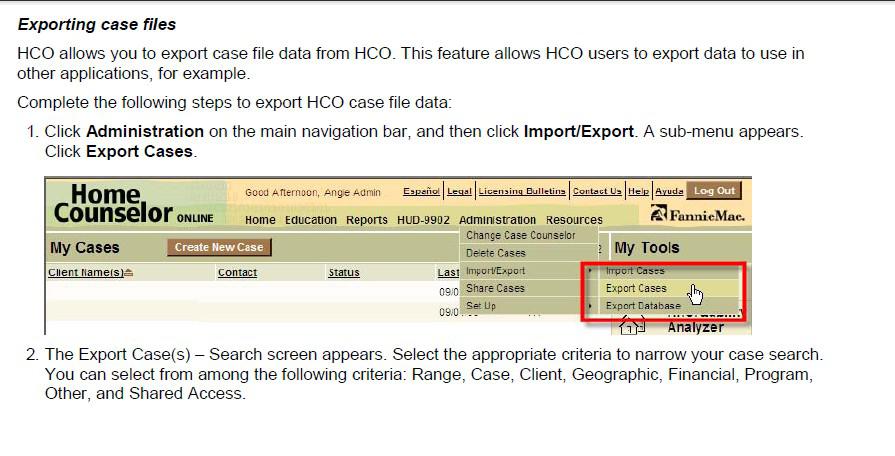
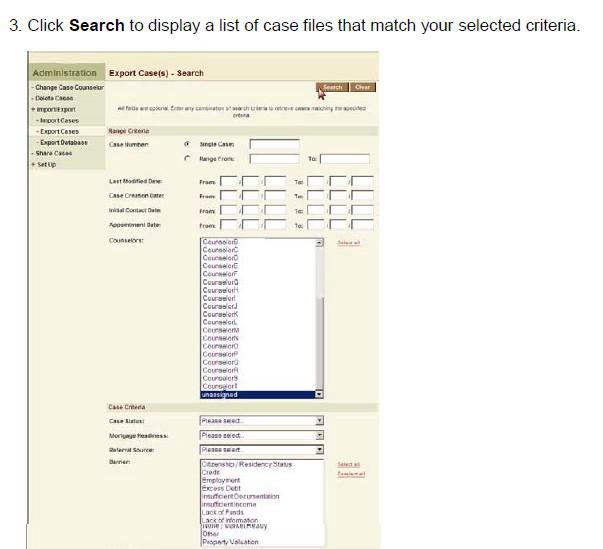
As seen below, the Counselor will need to select Data File Format,Version 3.20 in both Step 4 and Step 5 before clicking the Generate button on each screen, which is the same as .fnm file format in RxOffice®.
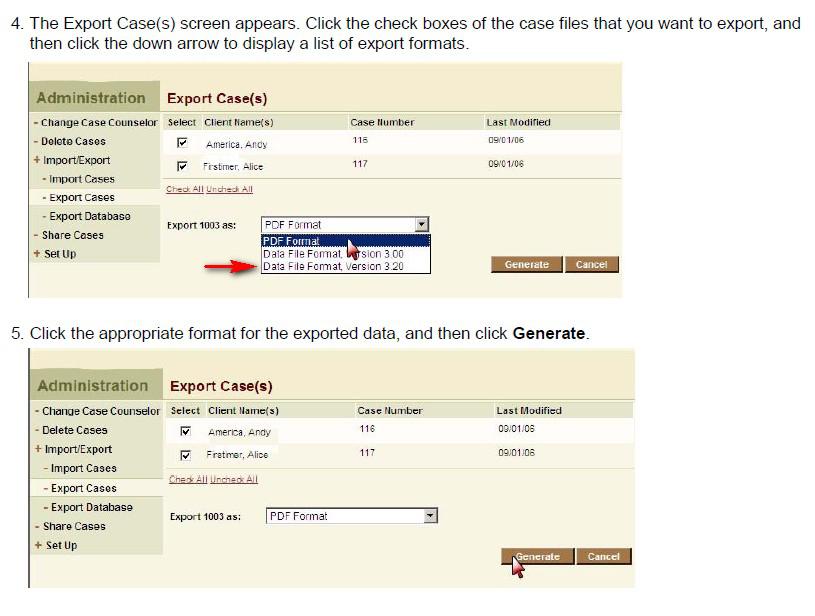
Once the Generate button has been clicked, the Counselor will be able to save the file to their computer and then be able to import the HCO case into RxOffice®.
Role PrivilegeFor the Counselor to access this feature, the User must have the HCO Import Cases role and corresponding privilege assigned to them as seen below, which can be found under the Administration Role:
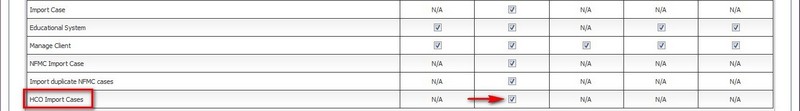
Once the Counselor has the HCO Import Cases privilege, the Counselor would see the feature provided under the Admin Tab.
Admin TabTo access this feature, the Counselor will need to select HCO Import Cases under the Admin Tab as seen below:
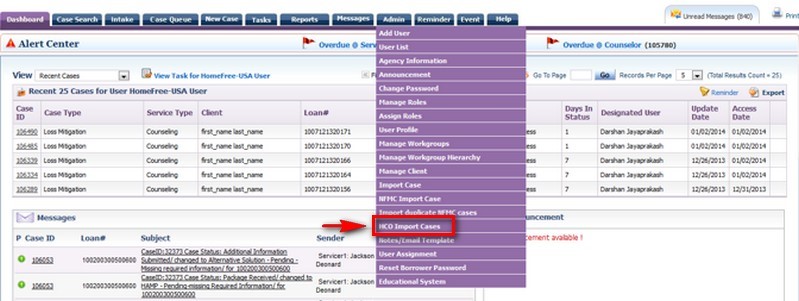
Once HCO Import Cases is selected, the following screen appears:
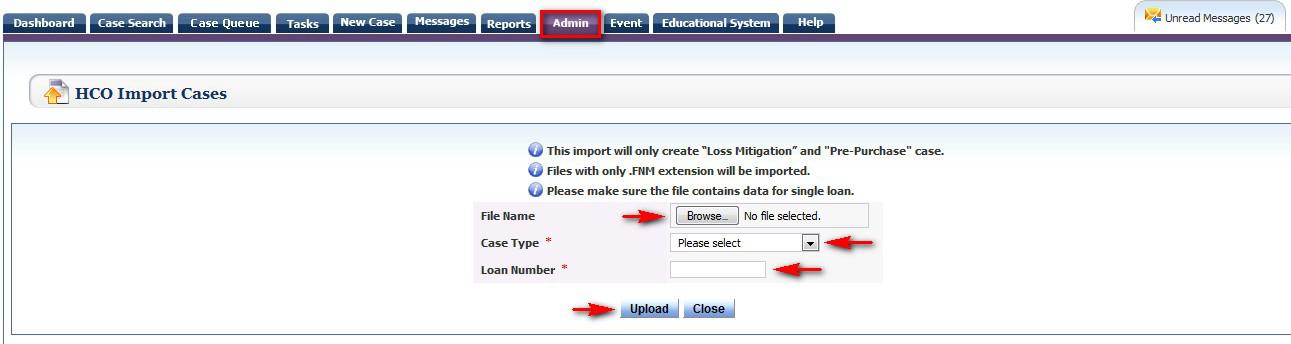
The Counselor will need to click on the browse button to select the specific case to import, select the case type for the new case, enter the loan number of the case, and then click on theUpload button.
Once the case has been successfully imported, a prompt will appear notifying the Counselor and then the Counselor will be able to see the newly imported case on their dashboard.
If the Counselor does not see the case on their dashboard, then the case will need to be reassigned to them as the designated user, which can be done by the User.
Cases will need to be imported one by one.
Note: ***Only ".fnm" file format is supported to import HCO cases***
Support Help
If you have any questions regarding this feature, contact the Support Team at support-premium@indisoft.us for assistance.



