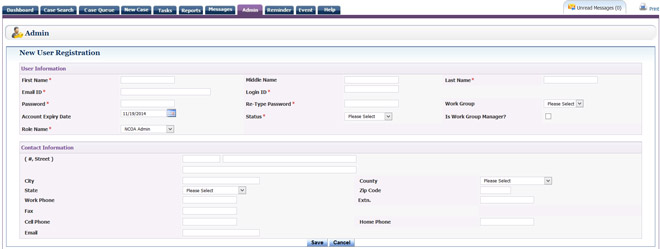Admin
The Admin section helps manage the Users in the portal as well as create bulk case assignments and work group hierarchies, if and when needed. To add a new user, click the Admin Tab-> select Add User

Add User
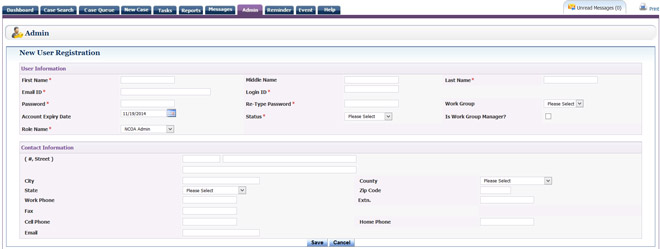
Only the System Administrator can create a new user. Enter the new user information in the screen as seen below and then click the Save button .