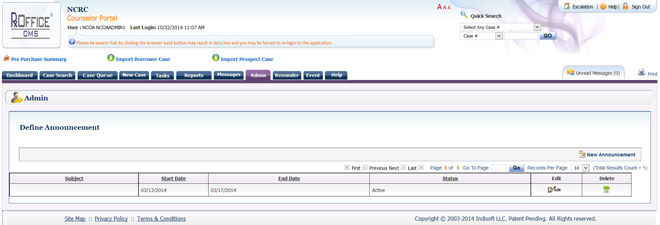Admin
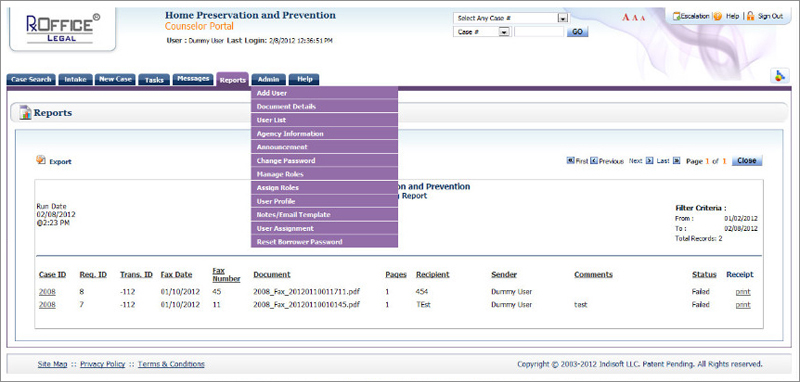
Counselors will be able to create and save new announcements to notify the other Counselors within their agency of any news and/or updates. To access this feature, click the Admin Tab-> click on Announcement and the User will be able to read the current announcements or click on New Announcement to create a new one.
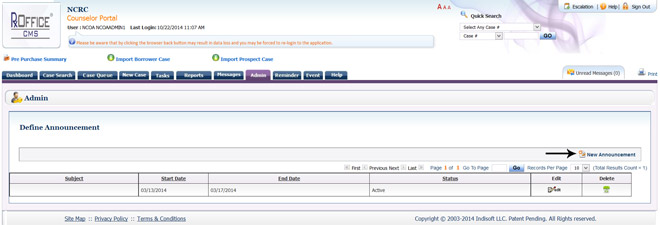
Once the New Announcement button is clicked, the below screen appears:
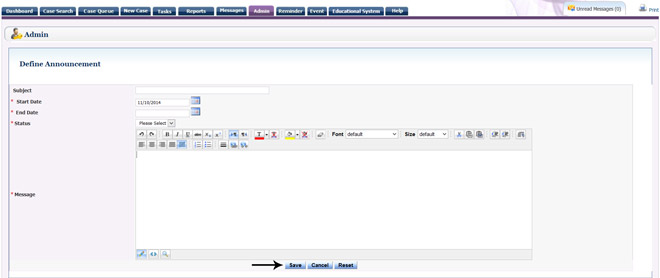
To create the new announcement:
Enter the Subject
Enter a Start Date
Enter an End Date
Select a Status from the drop down menu
Enter the Message
Click on the Save button
After the new announcement has been saved, the User will be taken back to the main
Announcement screen as seen below: