Admin
For counselor to see current users who have access to the site, click User List from Admin Tab and the following screen opens:
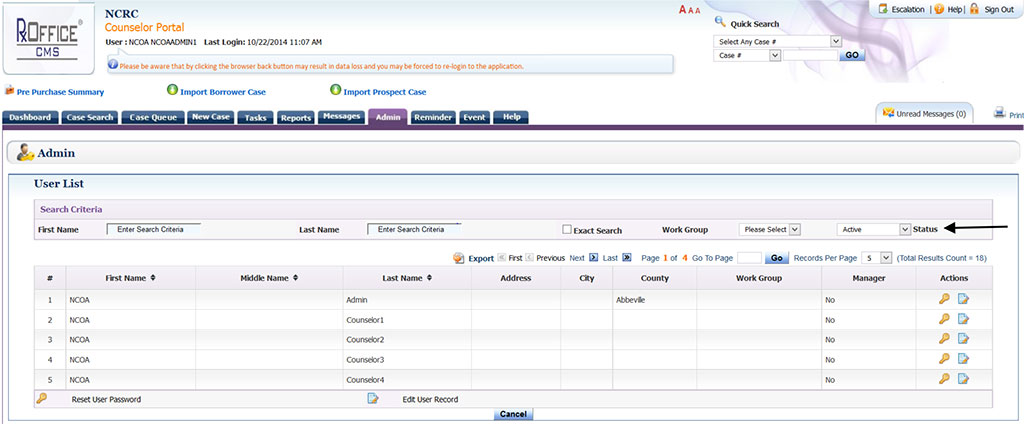
Also this feature helps to see which counselors are currently inactive and cannot use the site. To find out, just choose inactive from the status drop down menu and then a list of all the inactive users will open as seen below:
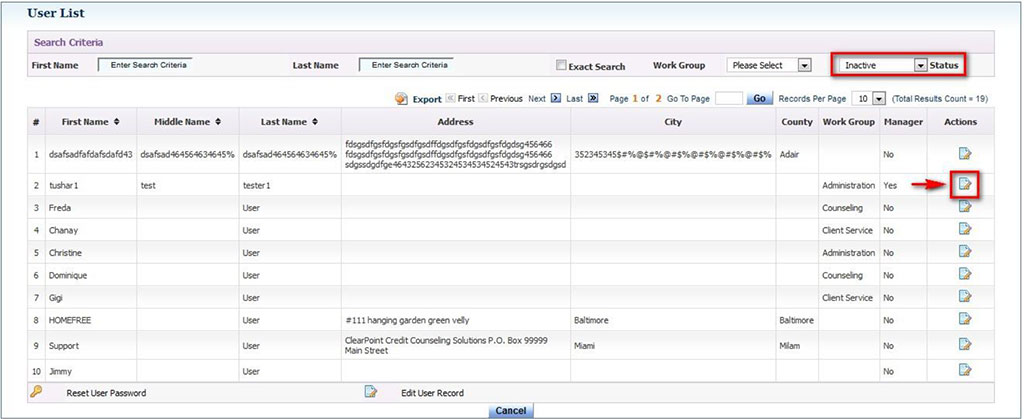
To make user active, counselor clicks on ‘Edit User Record,’ icon under Actions column and below screen opens:
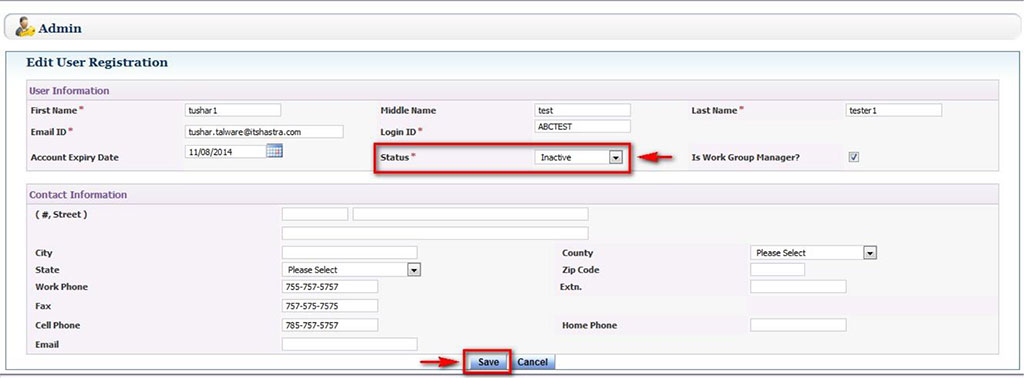
Counselor selects ‘Active’ from Status drop down menu and clicks on save button. User is now active and counselor is then taken back to main User List screen where user is seen listed. If user is not seen, counselor clicks on next or can search for user using search criteria filters.
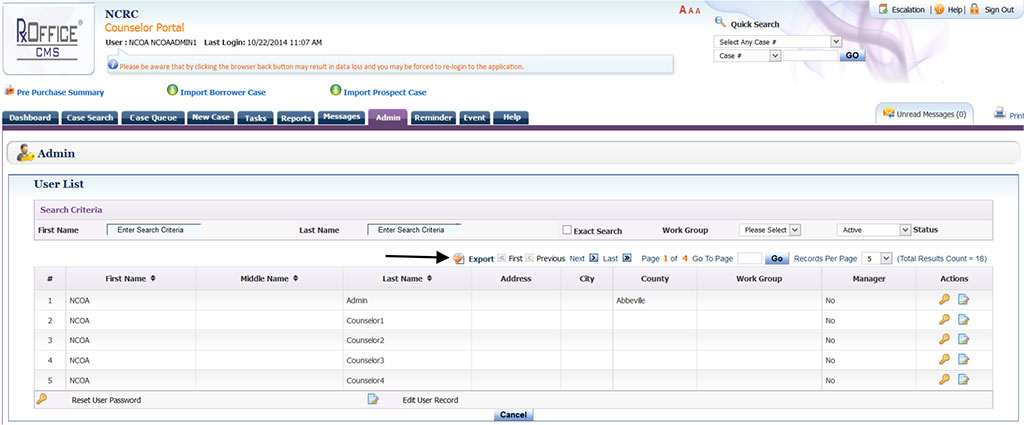
In addition, counselor can export users list for future reference in specific file formats such as a PDF, XLS, CSV, WORD, or HTML, just by clicking on export and then selecting format type from the list.



