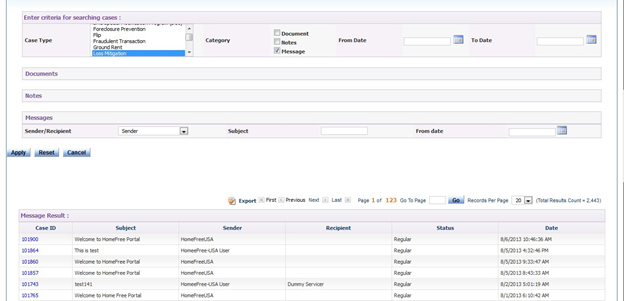Case Search Detail
This feature assists the Counselor in searching for a case using additional options to choose from.
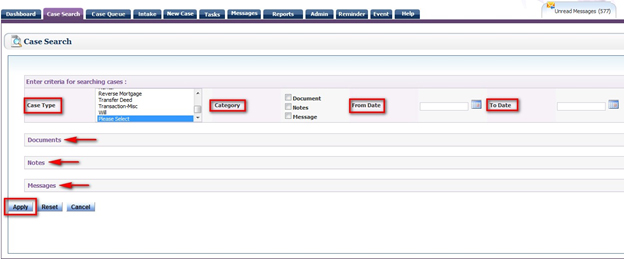
The Counselor selects from the Case Type menu and selects a category document, notes, or message, and the category's window opens as seen below. Then the Counselor enters the information for that category and then clicks on the apply button.
Based on the category search, the results are provided below: