Import Prospect Cases
The RxOffice® Premium portal provides the Counselor to Import Prospect cases once the cases have been created in the portal by the Counselor. This case type allows the Counselor to start to create a case for a potential Client and then have the ability to change the case type based on the type of assistance the Client needs.
DashboardTo access this feature, the Counselor would need to click on the Import Prospect Case link as seen below:

Once the link is clicked, the below screen appears:
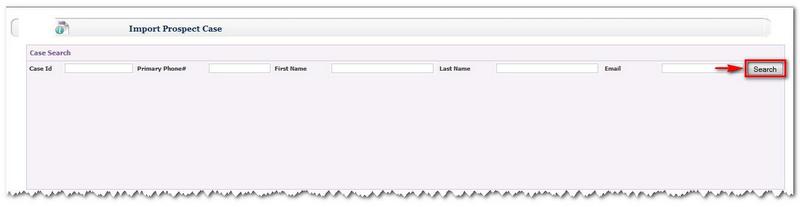
To find a case, the Counselor could either enter certain search criteria and then click the Search button or just click the Search button. Once the Search button has been clicked, the below screen is seen:
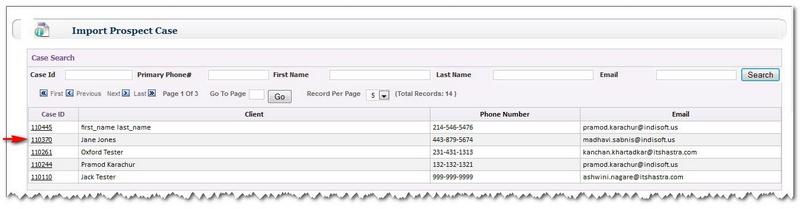
The above screen shows a list of cases that Counselors have created in the portal for potential Clients.
To Import the Case, the Counselor would need to click on a specific case id to see the below screen:

When the above screen appears, the Counselor clicks on the Import Icon Import Icon and sees the below pop-up window:
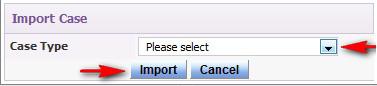
The Counselor would then need to select what case type the case should be imported as. Once the case type has been selected from the Case Type drop down menu, then Counselors would need to click on the Import button for the case to be saved in the portal.
Please Note:Counselors have the option to use the same Prospect’s case to import with a different case type as many times as needed, since the Homeowner’s case information does not expire in the system. With this feature, Counselors will not have to worry about creating duplicate cases for the same Client with the same case type. After the case has been imported and saved, the case would be seen listed on the Counselor’s dashboard. And now the Counselor would be able to work on the case in the portal.
And when needed, the Counselor has the option to contact the Borrower for any assistance to move the application process along. Otherwise to leave the Import Prospect Case screen, the Counselor would need to click on the Dashboard tab to return to the main Dashboard screen.
Support Help
If you have any questions regarding this feature, contact the Support Team at support-premium@indisoft.us for assistance.


