New Case Tab
The New Case Tab feature helps the Counselor to create a new case and select the specific type of service that the Borrower is requesting assistance in as seen below:
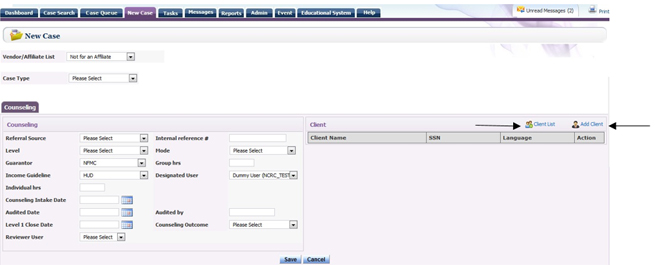
The Counselor will need to click on the New Case Tab and the above screen opens. The Counselor selects the case type and then enters the Client's information. If the Client is already in RxOffice, then the Client's name will be accessible from the Client List; otherwise, if the Client is new to RxOffice, then the Counselor will need to click on Add Client and enter the Client's information.
For more information about the New Case Tab, refer to the New Case user manual in the Case Type menu on the HELP Tab.


