Admin
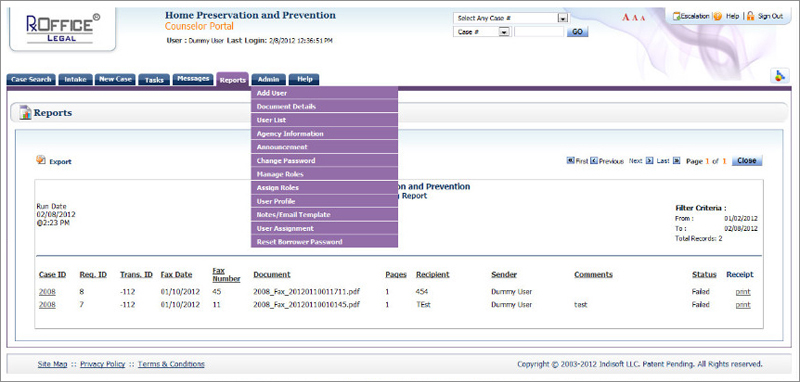
Manage Roles
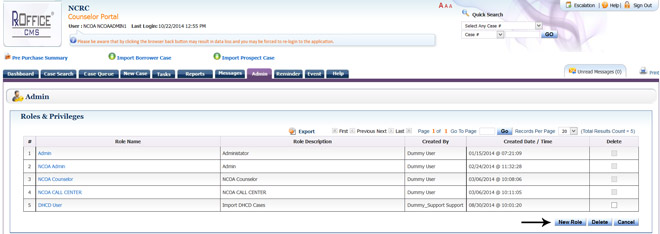
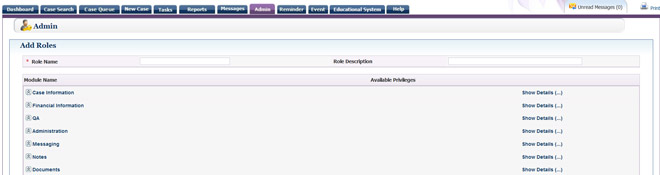
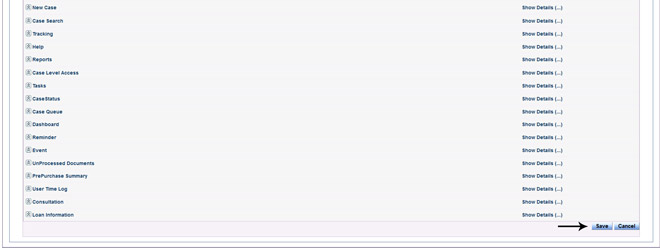
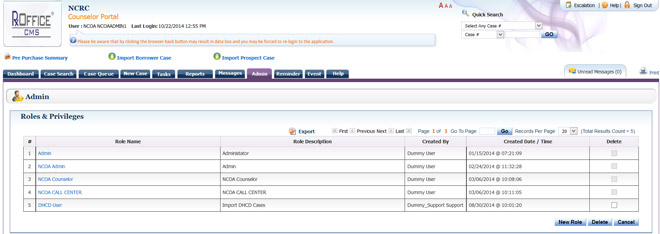
The Roles and Privileges feature allows the System Administrator to create and manage new roles and privileges for Users. To find this, click the Admin tab -> select Manage Roles to see below screen:
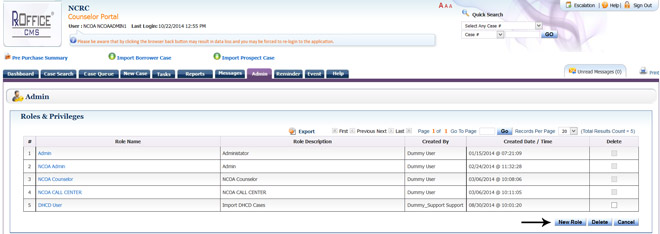
To create a new role in RxOffice®:
- 1. Click on the New Role button
- 2. Provide Role Name (required) and Role Description (optional)
- 3. Click on the module/role menus and select the corresponding privilege for each role
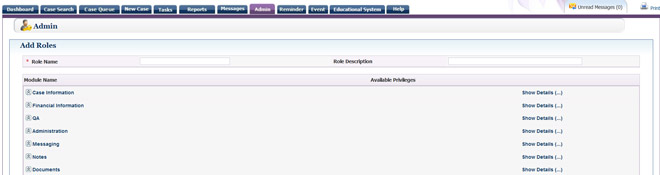
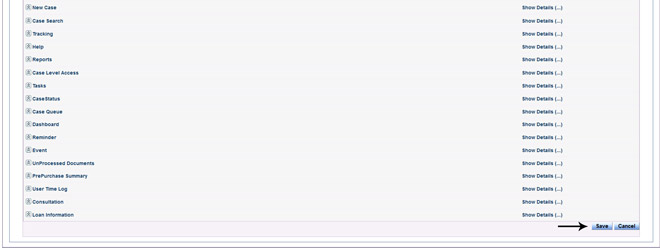
- 4. Once completed going through each role, click on the save button
- 5. Now the new role is saved and will be seen on the main manage roles screen
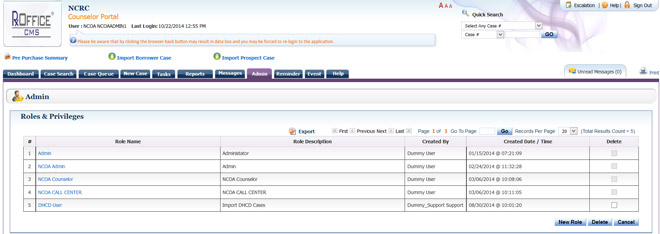
Support Help
Any questions regarding this case type, please contact the Support Team at support-premium@indisoft.us for assistance.



