Case Search Tab
This feature allows Counselors to search for a certain case. Also the Counselor has an option to search for the Borrower by the last four digits of their social security number. If the Counselor needs to search for closed cases, then the box next to Closed or Inactive cases will need to be checked as well as close selected from the Case Status drop down menu and then click on the search button.
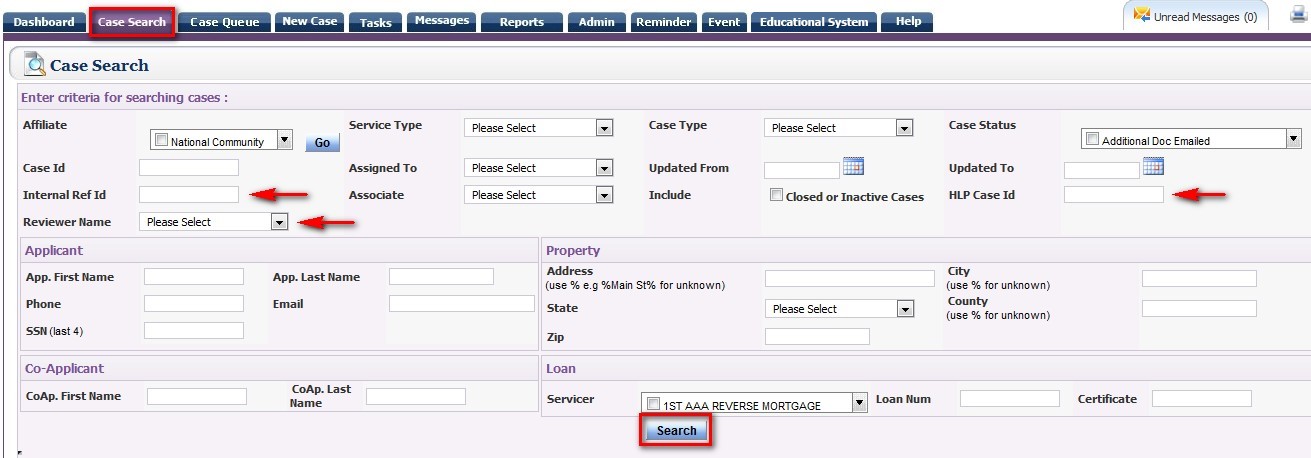
Also additional search options allow the Counselor to look for a case either by the HLP Case ID or Reviewer Name or Internal Reference ID from the Case Search Tab. Once the specific search fields have been selected, the User will click on the Search button and the results will be listed below the search button.


