Announcement Window
Counselors will be able to view announcements regarding internal news and/or updates from within their agencies. For information on how to create and save announcements, refer to the Announcement section of the Admin User Manual of the HELP Tab.
RxAnnouncementFor Counselors to learn more about what changes and/or enhancements have been made to the portal, the User can click on the RxAnnouncement button to learn more. If the Counselor does not see this on their Announcement window, then this feature will need to be added to their role by accessing their role from Manage Roles screen under the Admin Tab.Once the role has been added, then the below button will be seen.
The (0) next to RxAnnouncement means that there are no new unread announcements. If there is a new RxAnnouncement, then the zero will be replaced with a 1 or 2 or 3, depending on the total number of new RxAnnouncements. After the new RxAnnouncement has been read by the Counselor, that announcement will still be available to view just by clicking the RxAnnouncement button.
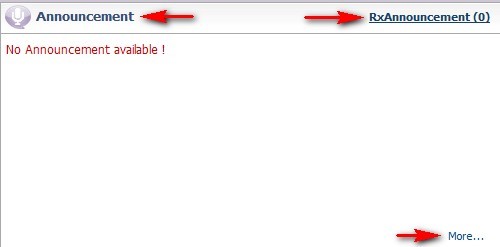
If there is any additional information, then the Counselor will be able to see it once the More button has been clicked.


