Reminder Tab
IntroductionThe RxOffice® provides the Counselor the opportunity to create and save case reminders for either themselves or for another Counselor.
DashboardTo access this feature, the Counselor would need to click on the Reminder Tab to see the screen below:

To create the reminder, the Counselor would need to enter information for the required fields (*) such as the specific case ID in the Case ID box that the case reminder is for, the reminder date, and the reason the reminder has been created and then click on the Save button.
When the case ID has been entered and saved, both the opened date and received date fields auto-populate with the date the case was created in the portal. Also the Agent the reminder is for would need to be selected from the Agent drop down menu prior to saving the reminder.
Once the information has been saved, the Reminder will be saved on the Counselor's Dashboard under the Reminder button as seen below:
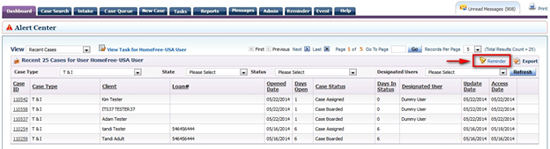
To access the saved Reminder, the Counselor needs to click the Reminder button and the below screen appears, which will show the saved Reminder for that Counselor:
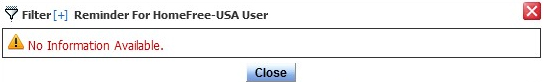
Support Help
If you have any questions regarding this feature, contact the RxOffice Support Team at support-premium@indisoft.us for assistance.


