HUD9902 Verification Report
IntroductionThe RxOffice Premium portal offers a HUD9902 Verification Report, which provides users the ability to generate a report that shows the data that will be reported to the HUD9902. Users can review the report and verify that no data or cases are missing before submitting their quarterly HUD9902.
Role PrivilegeFor the user to access this report, they must have the privilege selected for the HUD9902 Verification Report, which can be found under the Reports Role:
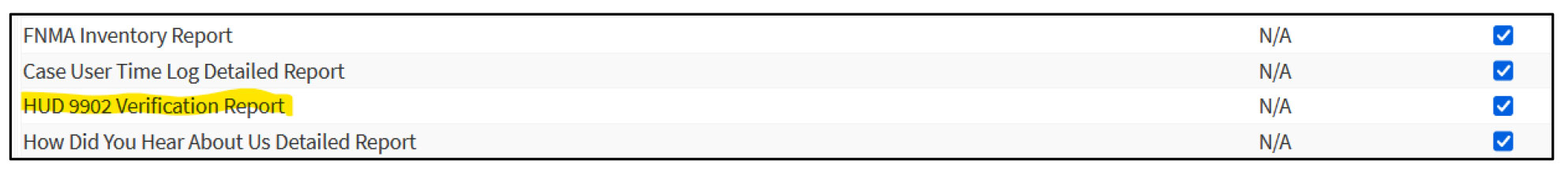
Once the user has the HUD 9902 Verification Report privilege, they would see the report provided under Executive Summary Reports.
Executive Summary ReportsTo access this report, the user will need to select Executive Summary Reports under the Reports Tab as seen below:
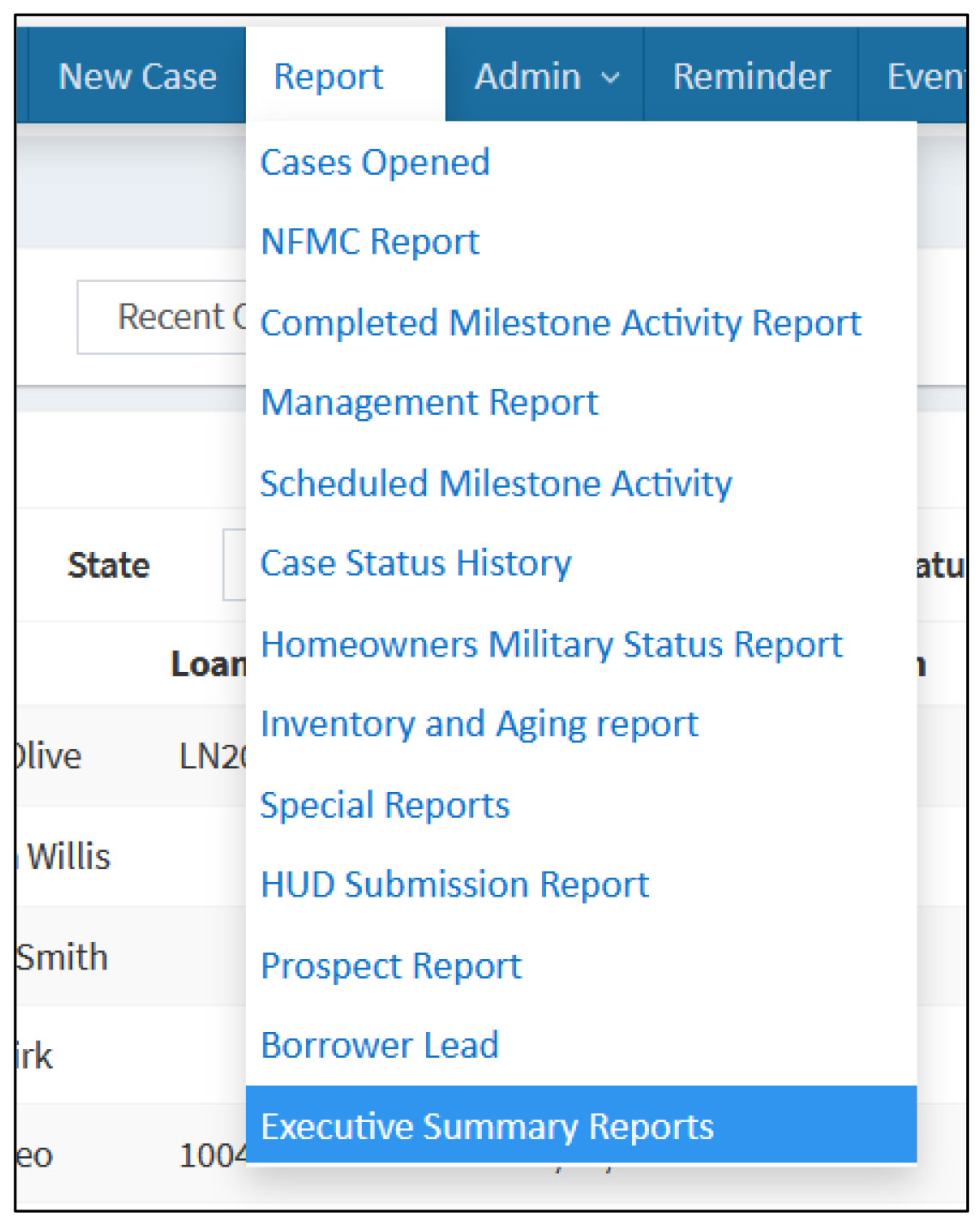
Once Executive Summary Reports is selected, the following screen will be seen:
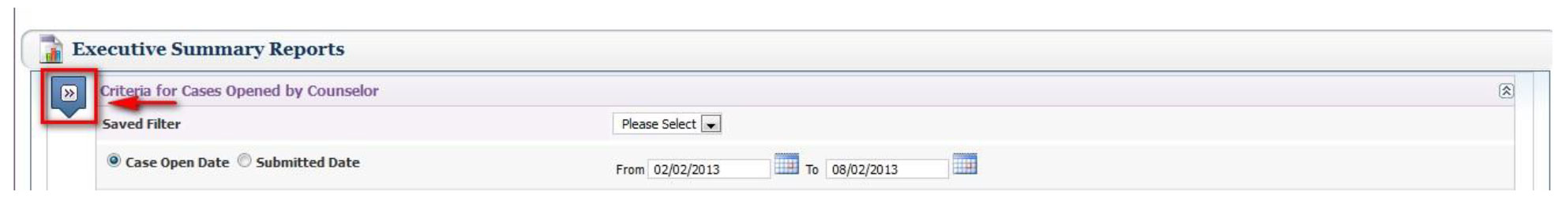
The user will need to click on the Report Menu Icon indicated above with the red arrow, to see the below menu:
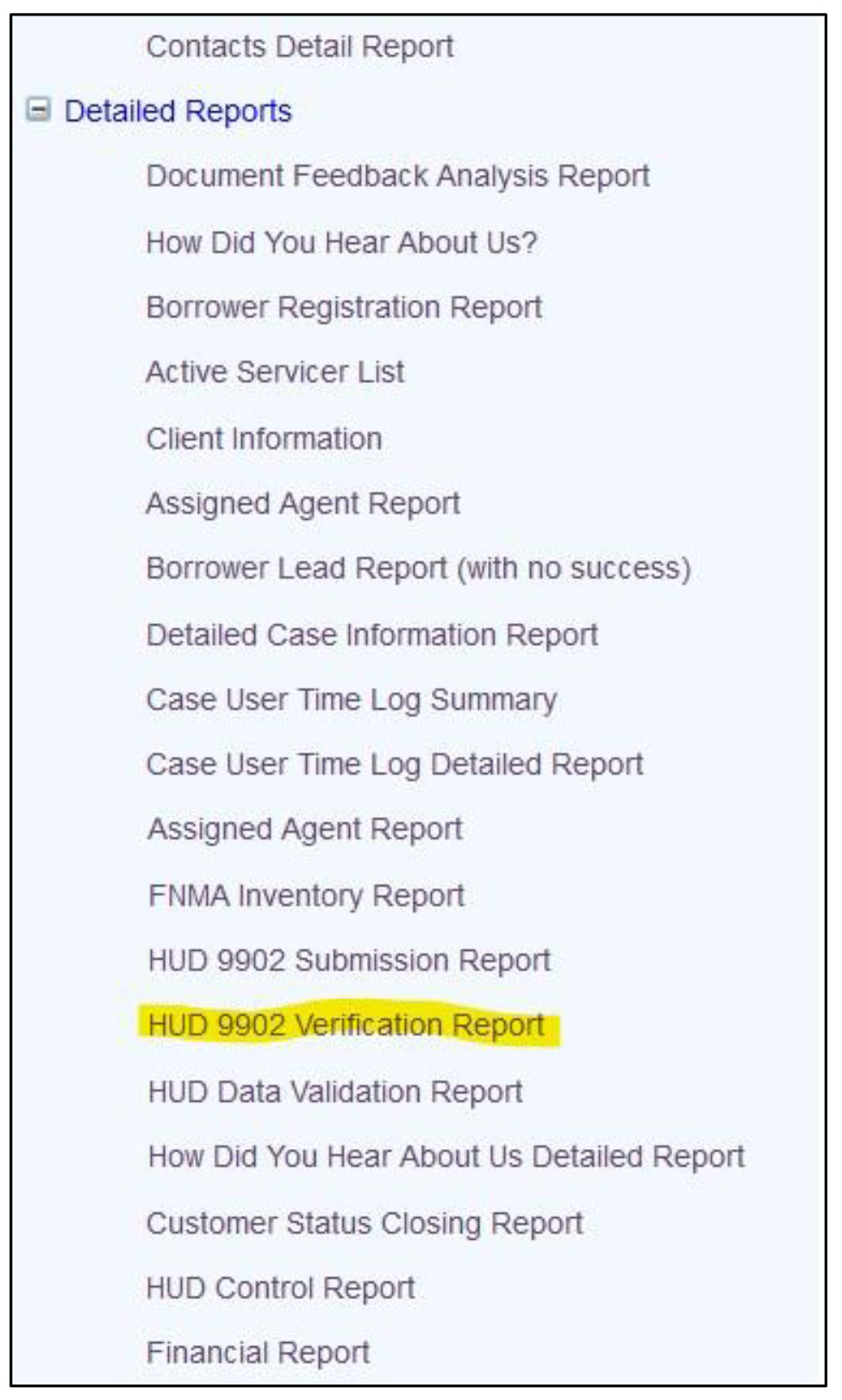
The user will need to click on HUD9902 Verification Report under the Detailed Report menu,for the below screen to appear:
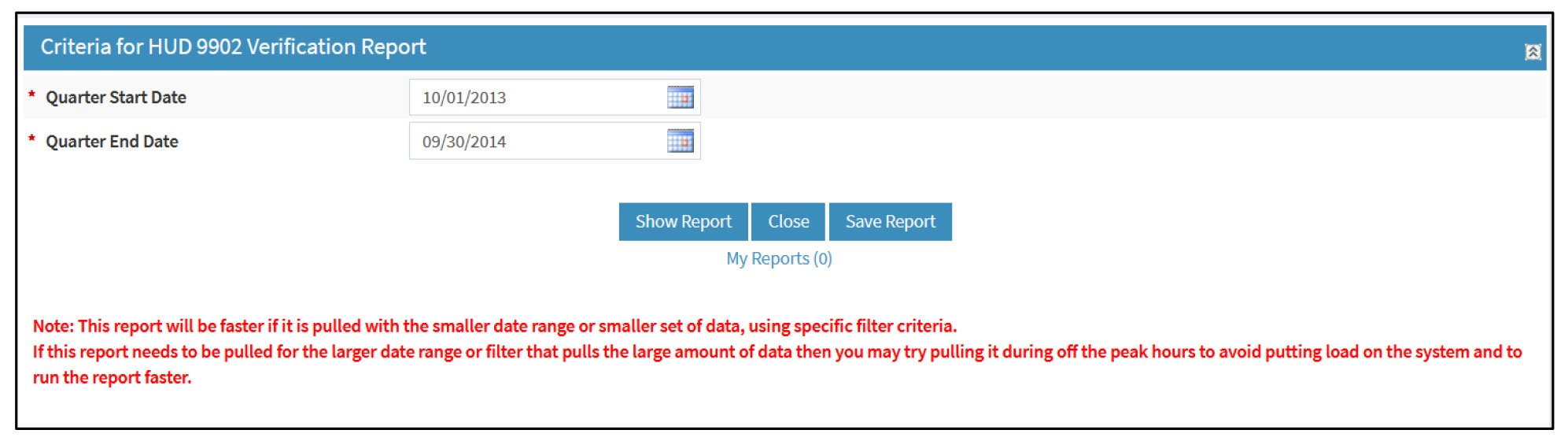
Once the screen appears, user enters the reporting date range of the quarter and then clicks on the Show Report button to see the results.
***Please Note: Also, for the report to be exported, Mozilla Firefox needs to be used***
Once the report is generated, user clicks on the + icon next to their agency’s name to expand the report:
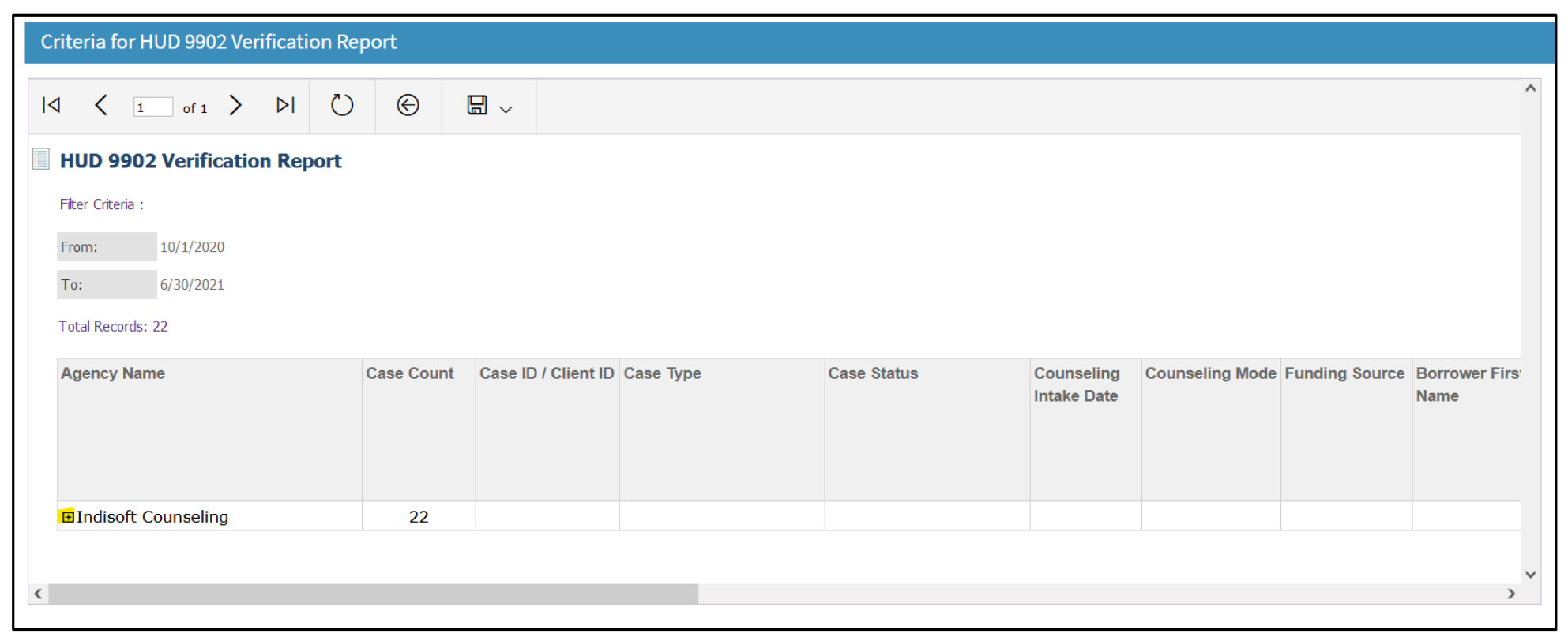
Once the report is expanded, user sees the details of the report and exactly what data will be reported to their quarterly HUD990. Also, if any data is missing from a case, user will need to go back to that case and enter/select the missing data, save it, and then generate a new HUD9902 Verification Report
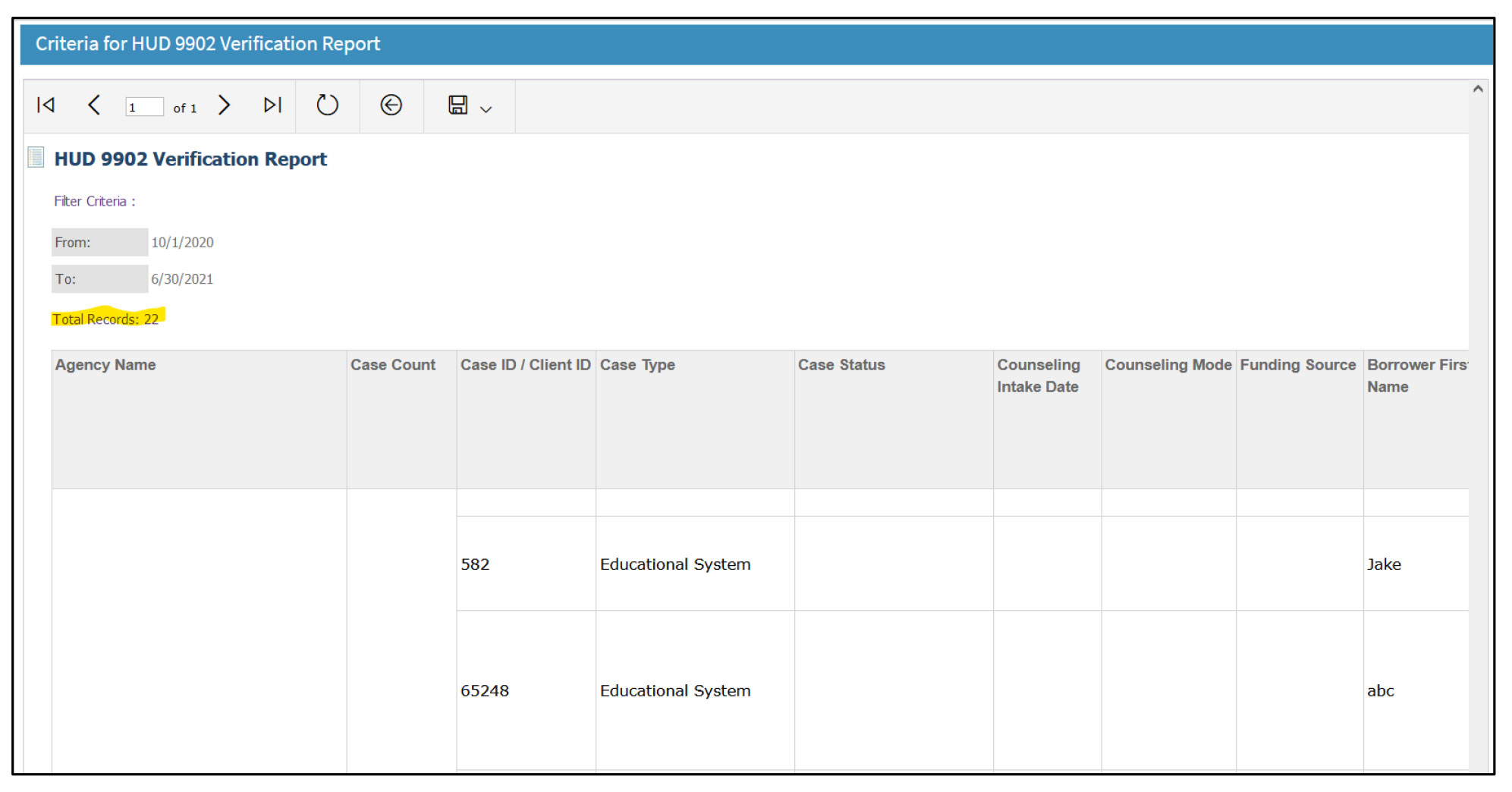
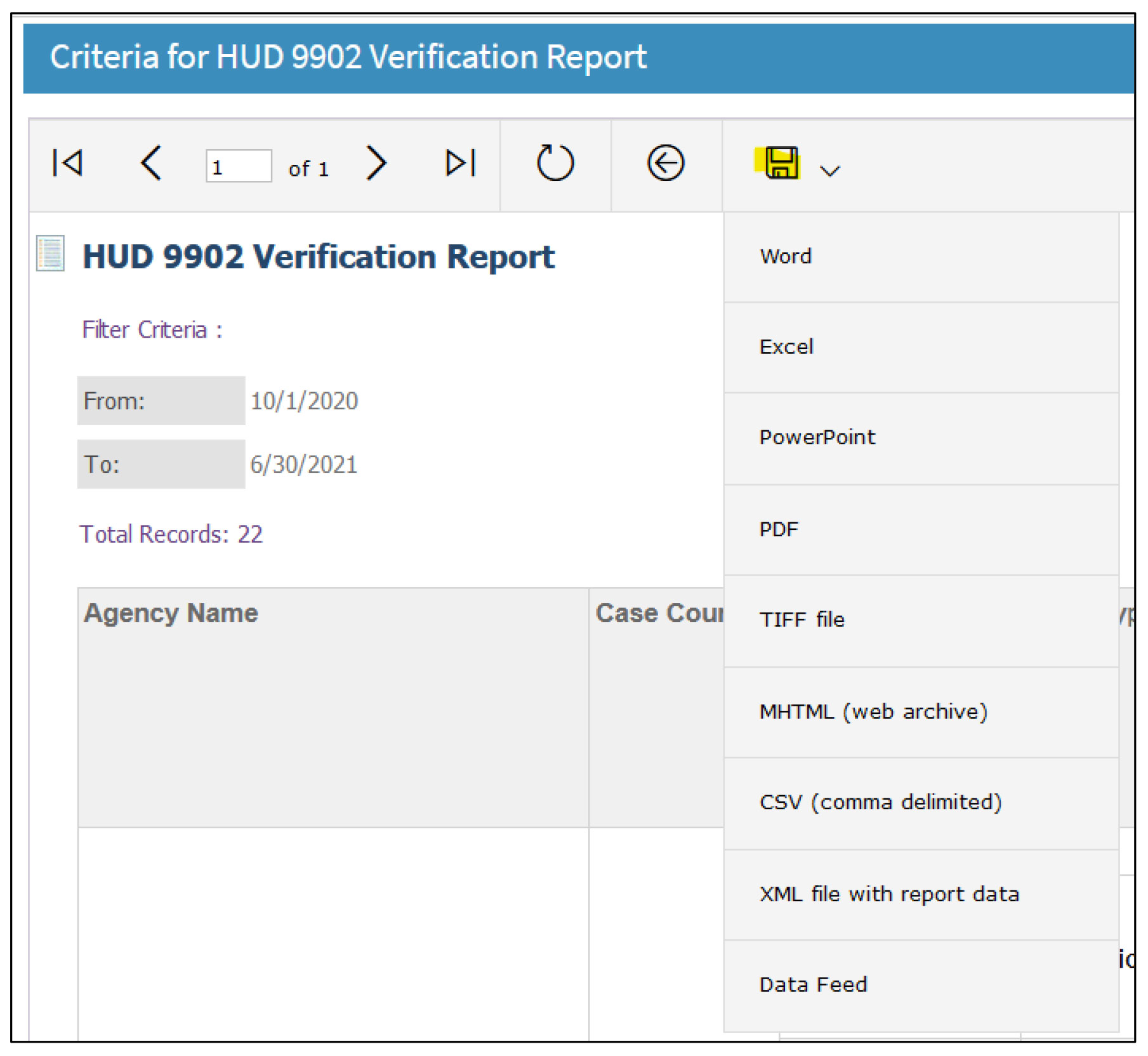
User can also export the report by clicking on the disk icon and selecting the specific format.
Support Help
If you have any questions regarding this report, contact the Support Team at support-premium@indisoft.us for assistance.


