User Case Assignment
User Case Assignment feature allows counselors to reassign cases from one user to another in bulk. This feature enables a counselor to reassign cases to another user in order for counseling to continue.
Role/PrivilegeFor counselors to have access to this feature, user will first need role/privilege assigned to their current role, which can be added on Manage Role screen of Admin Tab:

Once role is assigned, counselor will see User Case Assignment listed under Admin Tab: and user clicks it from drop down menu:
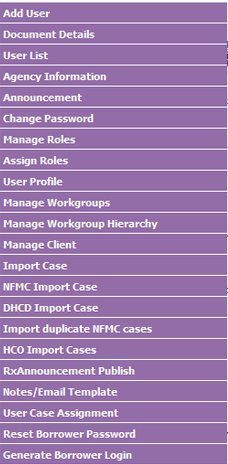
Once User Case Assignment is clicked, below screen opens:
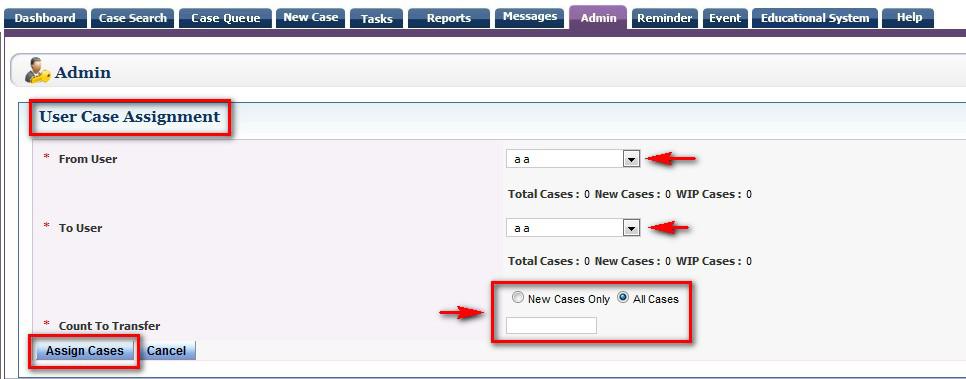
Counselor selects users name ‘From User’ drop down menu who is no longer with agency and selects user name from ‘To User’ drop down menu who is being reassigned those cases.
Counselor then selects the radio button for ‘new cases only’ or ‘all cases,’ and then enters the total number of cases to transfer in the box and clicks on Assign Cases button
If counselor would like only ‘new cases’ transferred then the number for new cases listed under ‘from user’ name will need to be entered in Count to Transfer box, radio button for ‘New Cases Only,’ will need to be selected, and Assign Cases button clicked.
If counselor would like ‘all cases’ transferred then the total number of cases, which is new cases and WIP cases listed under ‘from user’ name will need to be added and entered in Count to Transfer box, radio button for ‘All Cases,’ will need to be selected, and Assign Cases button clicked.
Cases will be reassigned to user.
Support Help
Any questions regarding this case type, please contact the RxOffice® Support Team at support-premium@indisoft.us



