Case Submission Process
The Case Submission Process are the steps counselors take to submit a case to a servicer. For counselor to know if a case is ready to be submitted, user will need to go to the review & submit tab of the case, which shows user exactly what sections have been completed and which ones are not with either a red x or a green check. If a section is incomplete, user will click on the word 'incomplete' and is then taken to the portion of the case that is unfinished. Once the section has been completed, user should see all green checks under the review & submit tab tab then the case is ready to be submitted to servicer for review just by clicking on the Submit Package button.
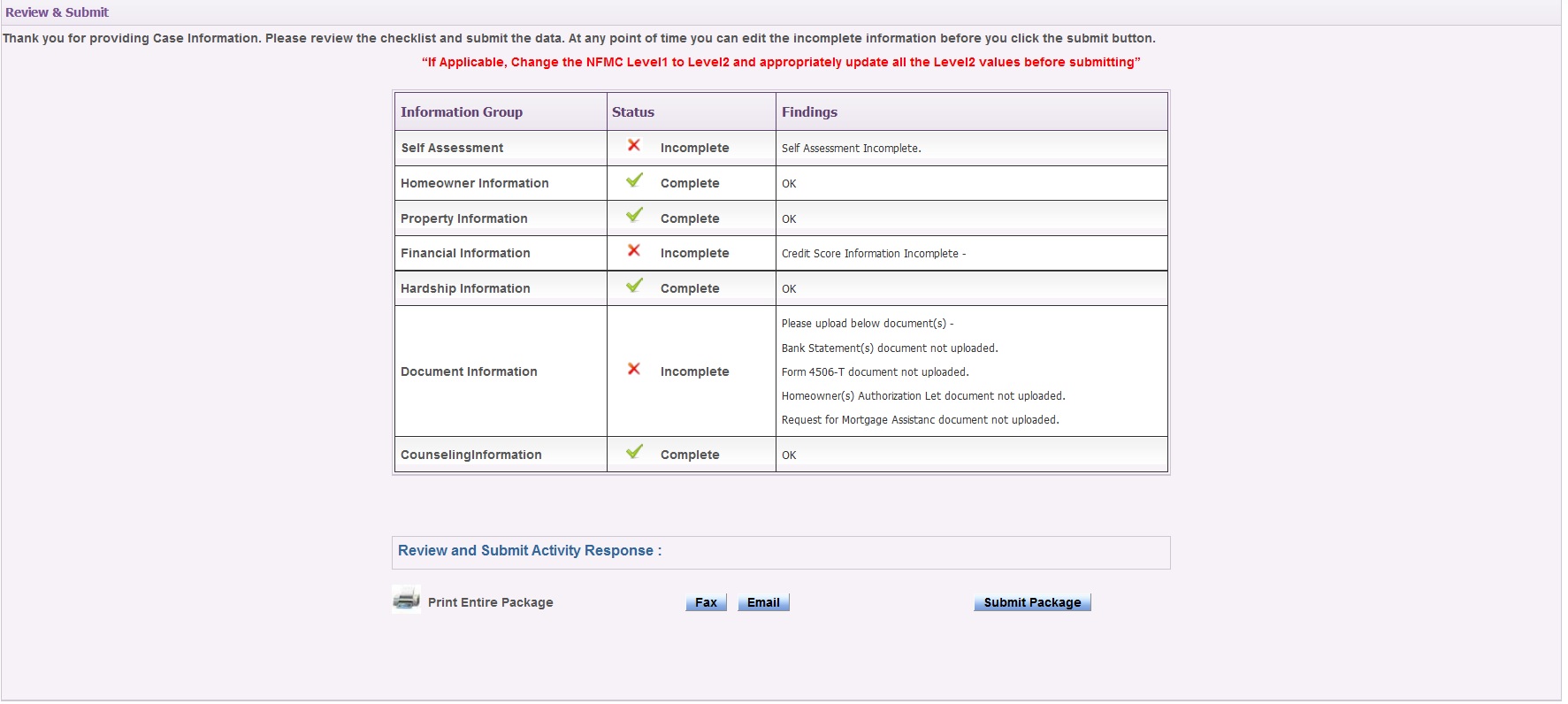
When servicers are selected for a new case, servicer can either be Non-Participant or Participant depending if they are working with Hope Loan Port or not. If servicer is a Participant such as Bank of America, then counselor would need to click on the Submit Package button and then the case will be submitted to servicer for review.
If a servicer is a Non-Participant such as Ocwen Loan Servicing, LLC, then counselor will be able to submit the case by either emailing the case or printing and faxing the case using their office fax machine directly to servicer and the status of the case will change to submitted to servicer.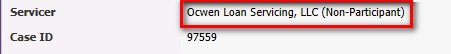
If counselor chooses to email the case directly to servicer, then counselor clicks on the email button on the review/submit screen and emails the entire case to servicer.
If counselor chooses to fax the case directly to servicer, then counselor would need to follow the below directions. Counselor would need to click on Print Entire Package on the review and submit screen as seen below: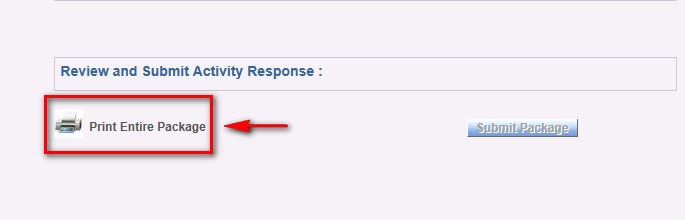
Once Print Entire Package has been clicked, the below screen opens:

Counselor would then need to either select the specific documents from the drop down menu or select the box next to download all uploaded documents and click on Print Entire Package to submit the case to Non-Participant Servicer. Once the case has been submitted, the status of the case would change to submitted to servicer.
Support Assistance
Questions or problems with the case submission process, contact a member of the RxOffice® Support team at support-premium@indisoft.us


