Document Feedback tab
Document Feedback is where Servicers provide their feedback or comments for a specific document after the case has been submitted in Rx. There are two ways to access document feedback for a specific case, either select Document Feedback from the Documents tab or click on Document Feedback from the Document Uploads screen.
After a document has been uploaded to a case, servicer will provide results, reasons, and comments for specific documents as shown below:
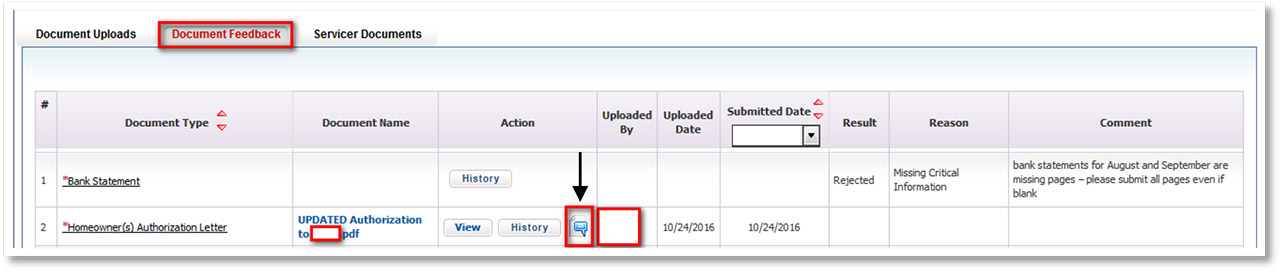
Counselor will see the feedback from the servicer and will need to take care of the requests before resubmitting the case in Rx.
Also on the same screen, counselor will see a clarification icon as indicated above with the arrow. This icon is provided by servicers when additional details regarding the document are needed. Counselor clicks on the clarification icon and below window opens:
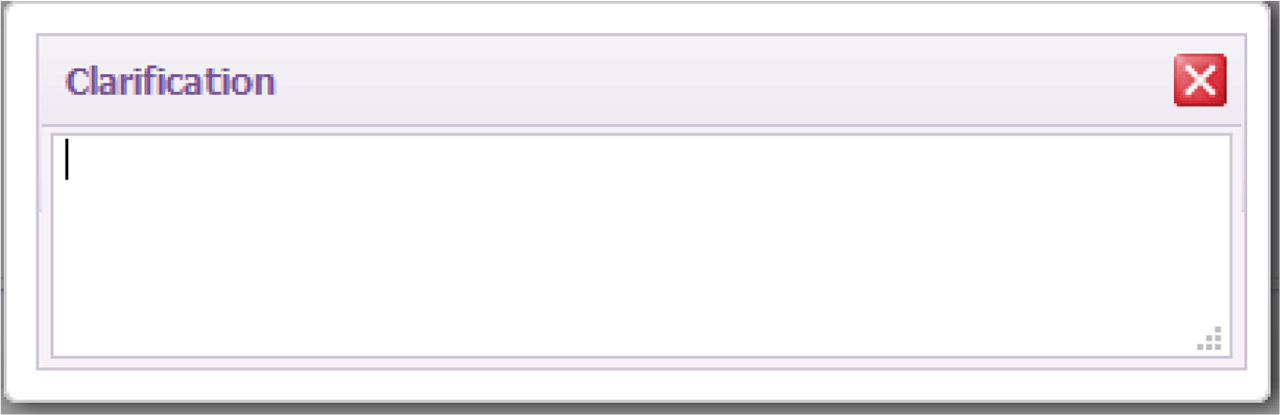
Counselor types in additional information regarding document and then saves details by clicking on either ‘save,’ in clarification box, ‘enter’ or ‘return’ from keyboard.
Once counselor updates the document(s), based on servicer’s comments, user will be able to resubmit case from the Review/Submit tab.



