Overview Guide to Import Cases into RxOfficeCMS
RxOfficeCMS provides counselors the ability to Import Cases in bulk without having to create the same case in the portal. This guide will offer the steps to import cases into the RxOfficeCMS.
For counselor to begin the importing process, the cases would first need to be exported from HCO or CounselorMax into .csv or .xslx file formats for the system to recognize the file to start the import process into RxOfficeCMS.
1. When document is in .xslx format, please make sure to rename the tab to Sheet1 prior to saving the file in .csv format:
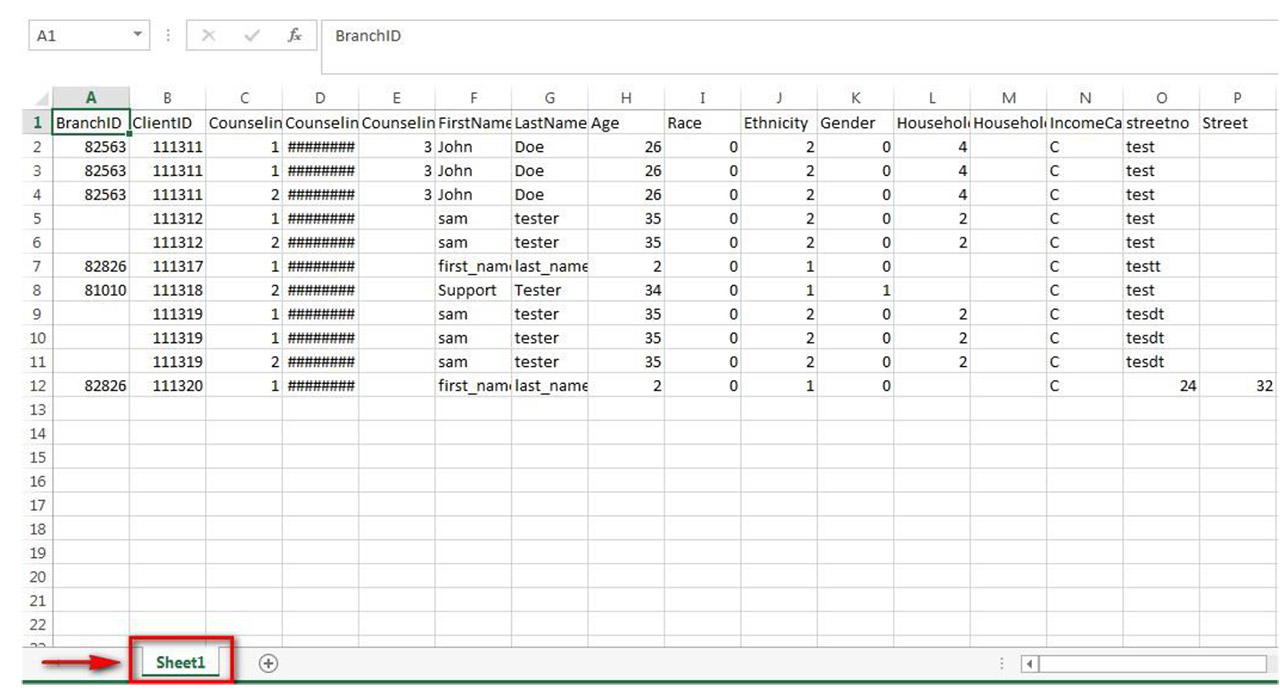
2. Counselor clicks on Case Import from the Admin Tab:
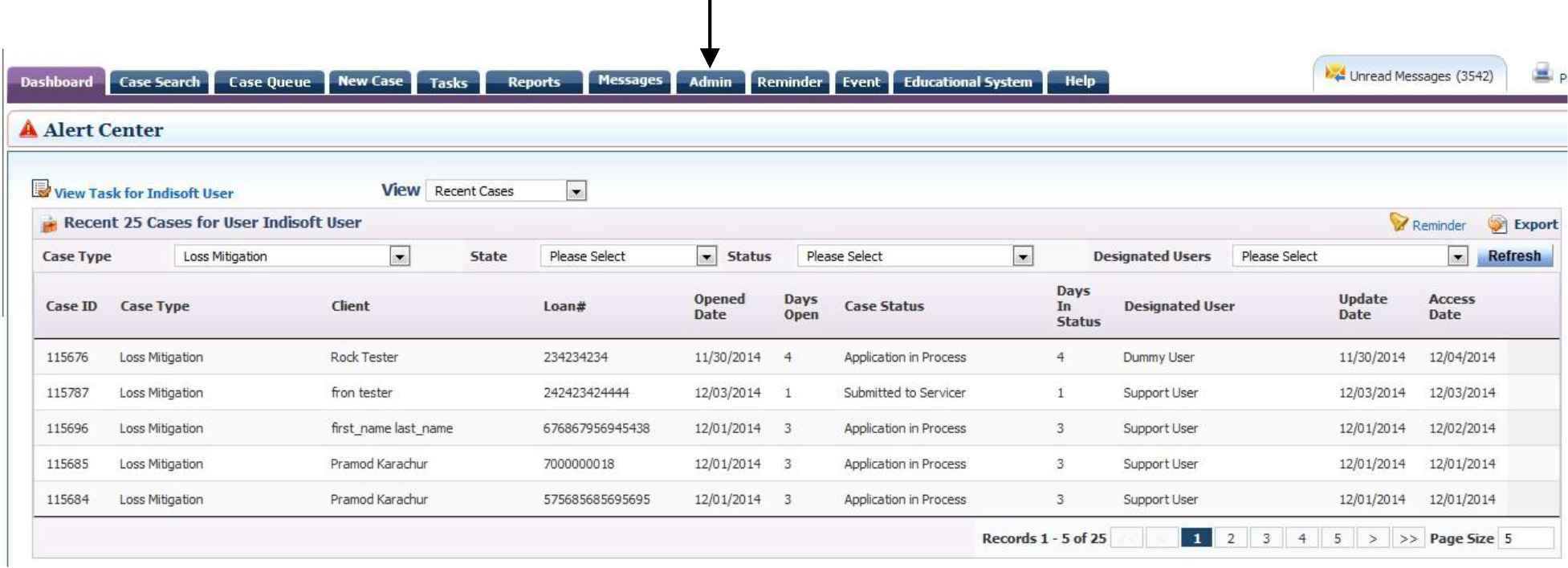
3. Once the screen appears, counselor selects the case type from the Case Type drop down menu, so the file will be imported as that case type, browse their computer for the .xslx or .csv file, and then click the upload button:
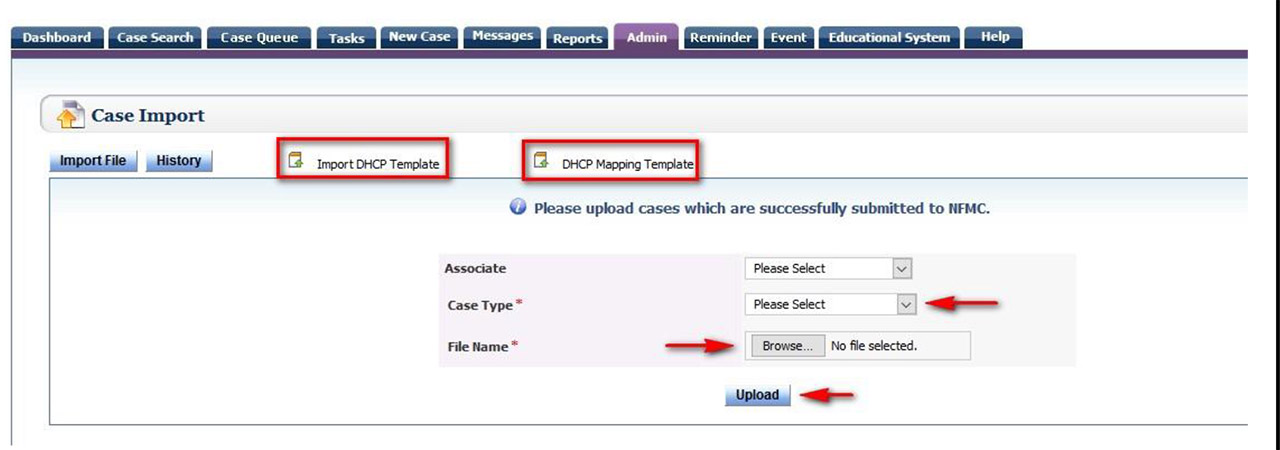
a. Note: When importing cases, one file has one case type, for example, all Loss Mitigation cases will be listed in one file and all Pre-Purchase cases in a separate file.
4. Counselor can download ‘Import DHCP Template’ to manually enter cases as well as refer to the ‘DHCP Mapping Template’ to know which letter or number needs to be entered. For example, in the Gender column, do not enter ‘Male or Female,’ but 1 or 0.
5. After the file has been selected from the Counselor’s computer and the upload button has been clicked, the system will recognize if the file’s format is correct and the below window will appear:
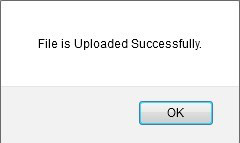
Counselor would need to click on the OK button to continue. Also it will take 10 minutes for the system to recognize the cases for counselor to see them on their dashboard.
6. If the format is incorrect, then an error message will appear as seen here:
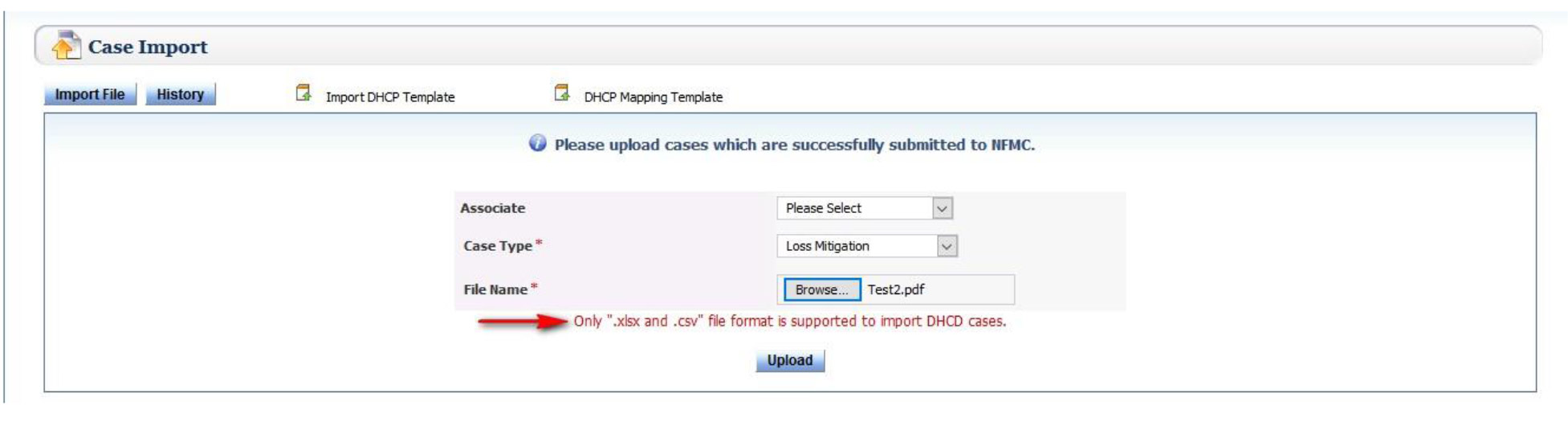
Note: The error message shows which formats are supported to import cases into the system.
7. Once the cases have been uploaded successfully, after 10 minutes, counselor will be able to see which cases by clicking on the History tab on Cases Import screen as seen here:
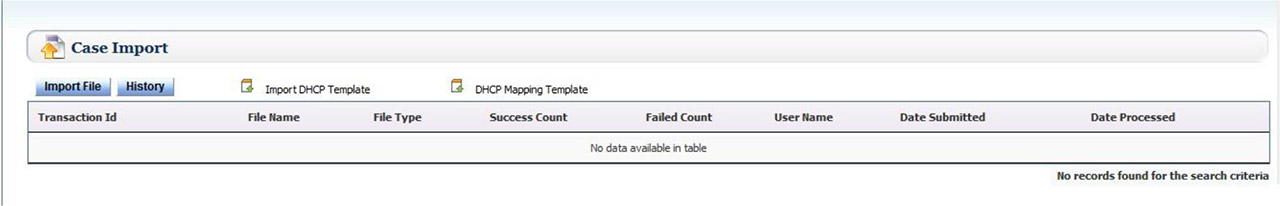
Also counselor could click on the next page to view additional imported cases. And to access the cases, counselor would need to click on the Dashboard tab and the new imported cases will be listed:
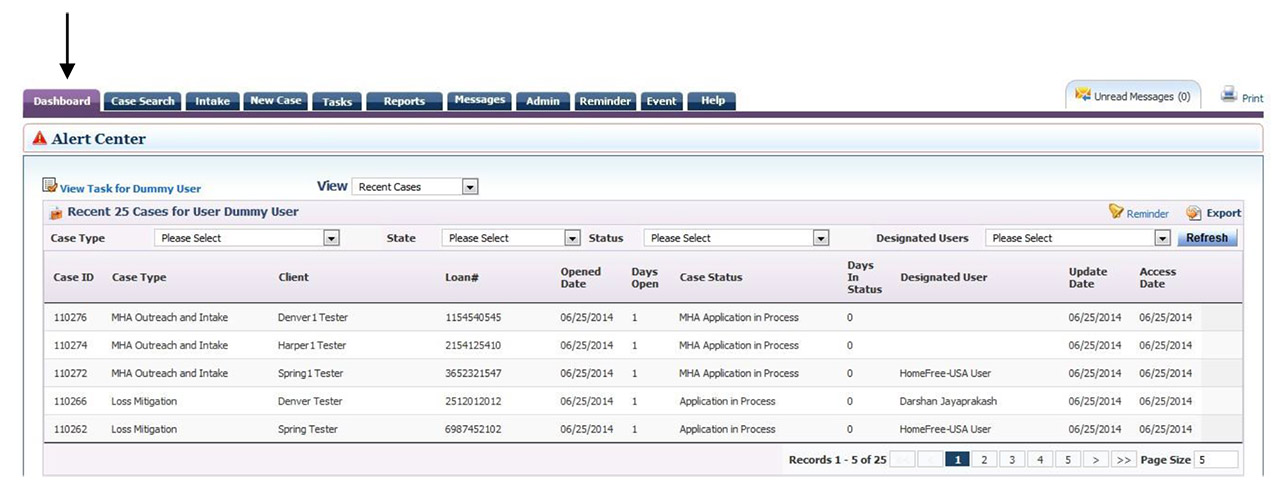
Support Assistance
If you have any questions regarding this feature, contact the RxOffice Support Team at support-premium@indisoft.us for further help



